TO HELP YOU GET OFF TO A GREAT START IN 2020, HERE ARE 10 RESOURCES TO HELP YOU BECOME A BETTER WRITER... FAST. YOU'LL BE MORE ORGANIZED AND A FASTER WRITER.
10 Resources You Can Use to Becomes a Better Writer in 2020
by: Kel AmstutzMonday, March 9, 2020
Hi all. Can you believe it's the second week of March already? Spring is just around the corner, which means it is time to get all your ducks in a row and make good things happen!
And, to help you with that, I have gathered together some of my personal favorite tools (and tools that were recommended to me by other writers, just like you) to help you be at your very best this year. At least when it comes to writing!
Coming Up with Great Ideas
 Whether you're writing sales copy or tackling some major content-marketing campaigns, coming up with the right idea at the right time is powerful stuff.
Whether you're writing sales copy or tackling some major content-marketing campaigns, coming up with the right idea at the right time is powerful stuff.
As a writer, words are your tool of choice, but ideas - and the ability to express those ideas well - well, that's your real currency. You need to be certain you have a never-ending source of great ideas.
I recently worked on an article on how you can find unique and strong ideas based on your own life experiences. But, some days... well, on some days you just need a little push. Here are two places you can go for that little push..
1. BuzzSumo
BuzzSumo is a pretty awesome subscription tool. It's not a cheap one, coming with a $99 monthly investment. But, if you are a content marketer or a social media expert, it is one that you really should consider investing in.
 BuzzSumo is a valuable ever flowing spring of fresh ideas. But, not just old ideas. Ideas people are actively showing an interest in already.
BuzzSumo is a valuable ever flowing spring of fresh ideas. But, not just old ideas. Ideas people are actively showing an interest in already.
For example, it shows you the trending content, industry influencers, and what is being shared on any topic you could care to share on, what is being shared from specific domains, and who is linking content. Like I said... you would be very smart in investing in this valuable tool.
You can do a couple of content searches a day on BuzzSumo without subscribing, too. And, you can even test drive it for 14 days without parting with your credit card info. Give it a spin and see what you think!
2. Quora
Quora is a question-and-answer social media network or "A place to share knowledge and better understand the world". Quora is a great place to start your search for ideas.
You can do a search on your topic of interest and see what real people are asking about it. That's like... content GOLD!
Or, you can ask your own questions and see what people have to say in response. This allows you the access to even more great content ideas at your fingertips.
 Capturing and Recalling Your Ideas
Capturing and Recalling Your Ideas
Generating ideas is only the first step.
Having all of those great ideas is useless if you forget them... or worse, can't find them later, when you need them. You need to have a system in pace for capturing your ideas and then recalling them when you want to use them.
1. Evernote
Evernote is probably a favorite tool out there for idea capture.
And, it's all searchable, which makes finding those ideas quicker and easier!
Evernote offers both paid and free options, so give the free version a try first and see what you think!
2. The Idea Journal
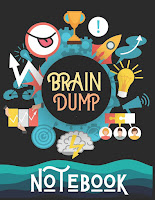 All right, before you start searching this one out... I need to share that this is not a fancy app or a computer program. Nope. It is just a good old-fashioned journal.
All right, before you start searching this one out... I need to share that this is not a fancy app or a computer program. Nope. It is just a good old-fashioned journal.
I am journal obsessed. (Seriously, ask my husband... I have tons of journals all over our room!) I love journals because where else can you capture ideas? It's a great tool when the thought is right there and you need to get it out. The downside comes when you are looking for that great idea you jotted down and you have to leaf through a lot of material. If you've acquired multiple journals over the years (yes... I'm referring to myself) this process of finding that golden nugget of info can be time-consuming and quite cumbersome... and to be frank... FRUSTRATING! (yes... again, I am speaking from experience)
But, there is a way to solve that problem.
- First, dedicate a journal to capturing ideas. NOTHING else goes in that journal except for ideas you may use in the future.
- Second, only capture one idea per page.
- Third, on the back page of the journal, list the topics most of your ideas fall under, one topic per line. This is your index.
- Fourth, when you write down an idea, at the end of the page, black out the line that corresponds to the matching topic in your index.
See... Problem solved. Now you will be able to find your ideas by topic at a quick glance, using your handy index. It's a fun trick that makes that journal much more useful.
A Simple Trick to Write Faster
When you're a writer, being able to write faster results in a huge increase in your overall productivity. Finding ways to either type faster or move more quickly into (and stay in) the flow of your writing will result in getting more done.
1. Typing.com
If you become a faster typist, you will become a faster writer almost automatically. That's because your thoughts move much faster than you fingers can. (I know it doesn't always feel like it, but trust me on this one. It's true!) By becoming a faster typist, your hands just catch up with your brain... or at least they gain on it a little.
Typing.com is a website where you can practice by taking free tests to measure how fast you type now, and then you can work on improving your typing skills by playing a variety of typing games.
How much of a difference can this make?
Well, if you type 50 words per minute right now, you can potentially write a 1,000-word article in 20 minutes, given you don't have to pause at all for thinking time. Increase your typing speed to 70 words per minute, and that same article will now take you about 15 minutes to write.
You would be saving five whole minutes. I know it doesn't seem like much. Except, if you're saving five minutes out of EVERY hour, you're gaining a half hour to 40 minutes back in your day. I don't know about you, but I can do a lot with an extra half hour!
2. Write or Die
So, it's worthwhile to train yourself to write when you're writing and to edit when you're editing... and not to attempt to do both simultaneously.
And for this kind of training, I can not think of a better tool than WRITE OR DIE.
Yes, it has an ominous name. That's because, if you don't keep writing, you'll suffer consequences. You get to choose the consequences... anything from annoying music to creepy spiders crawling across your screen to a monster that eats all your vowels. (Yes, he "disemvowels" your words.)
Does it sound a little uncomfortable? It is. But, it's also very effective. If you want to get better about sticking to writing when you're supposed to be writing, this is the tool to train you to do just that.
Working on the Right Thing
I've already established that, as a writer, you have a lot of great ideas. You are also likely to have a lot of projects going on. Things you need to complete for your clients. Writing you need to do for your business needs. Side projects that you would really like to wrap up. And, a good organizational tool is hands down essential when you have a lot going on...
1. Trello
When it comes to easy-to-use organizational tools, Trello is one of the best.
 Through Trello, you create project cards and assign them to columns. The traditional columns are "To Do," "In Progress," and "Complete." But you can customize and the options are endless! This structure gives you a nice visual overlay of what's coming up, what's currently going on, and what you have accomplished. You can even set due dates and categories and don't even get me started on the awesome background options you can choose from to really personalize your board!
Through Trello, you create project cards and assign them to columns. The traditional columns are "To Do," "In Progress," and "Complete." But you can customize and the options are endless! This structure gives you a nice visual overlay of what's coming up, what's currently going on, and what you have accomplished. You can even set due dates and categories and don't even get me started on the awesome background options you can choose from to really personalize your board!
You can create custom columns to fit the needs of specific projects.
You can organize your columns and cards by your boards. So, you might have a board for each of your clients, a board for your business, and a board for your Money-Making Website.
When you click into a board, you can quickly see what you need to do, what you're currently working on, and what you've already completed just by looking at the cards.
Within a card, you can create a checklist, attached files, set due dates, and even share the card with other people who are working or involved with that project.
It's a simple but powerful tool that is well worth exploring.
2. Microsoft To Do
Another good organizational tool that comes highly recommended is Microsoft To Do.
 Microsoft To Do is meant to help you organize everything from that work project you have due at the end of the month to the bills you need to pay this week to the party you're planning for tomorrow night.
Microsoft To Do is meant to help you organize everything from that work project you have due at the end of the month to the bills you need to pay this week to the party you're planning for tomorrow night.
For each of these tasks, you create a to-do list and then give items on the list target dates.
You can access Microsoft To Do from your computer or phone to quickly see what's highest on your list in terms of their due dates... and also what's coming up.
Polishing Your Work
You have been generating ideas, capturing them, and writing about them when the time is right. The final two tools on this list are about making sure your work is at its very best when you hand it over to a client of publish it on your website.
 1. Hemingway
1. Hemingway
The Hemingway App is a favorite app among writers. It analyzes your writing for readability, long sentences, difficult sentences, passive sentences, and more. Problem spots are color-coded and easy to find, so you have the option of reviewing them and deciding if you need to make changes or not.
 2. ProWritingAid
2. ProWritingAid
Another really great tool for editing is ProWritingAid. This tool analyzes your writing and grammar mistakes, repetition, hard-to-read sentences, sentence variation and more.
It also gives you explanations as to why it highlights something as a problem, and in some cases makes suggestions for improving the flow of your words.
It's an absolutely amazing time to be a writer. There are so many tools that, when used correctly, can make your work stronger. Give these a try and see if you don't end up with better results.
**Disclaimer: I am in no way affiliated with any of the aforementioned resources above. I am only a user and identifying to my readers the apps that I have had success with but do not profit, represent, or gain from any of these applications.









No comments:
Post a Comment